Update 53 for
trueSpace7.61 Beta 8 Standalone Unofficial Update
May 29, 2021
viewtopic.php?f=55&t=3731
Update
Workspace Layers 4 and Web Server updates from Author Clinton Reese 5/28/2021
Updated to use Clintons3D Package/Utility functions commands
CustomCommands
WebServer
StartWebServer
Add
Code: Select all
//File/New Scene command closes the WebServerFrame and Workspace Layers 4 panel
util = System.CreateDO("Clintons3D Package/Utility functions")
util.Rename(windowFrame, "WebServerFrame")
OpenLayersPanel
Add
Code: Select all
// if(!Node.Exists("/Scripts/CustomCommands/wsLayersGroup4/LayersPanel")) return;
if(!Node.Exists("/Scripts/CustomCommands/wsLayersGroup4/LayersPanelFrame")) {
System.Alert("Workspace Layers 4 is not Installed");
params.SetTerminationFlag()
return;
}
//Stop if already open
if(Node.Exists("Project/Windows Manager Space/LayersPanelFrame")) {
params.SetTerminationFlag()
return;
}
//Stop if already open
if(!Node.Exists("/Project/Windows Manager Space/WebServerFrame")) {
params.SetTerminationFlag()
return;
}
loadIt
Add
Code: Select all
// Activity.Run("Scripts/CustomCommands/WebServer/StartWebServer");
ScriptObject.Execute("Scripts/CustomCommands/WebServer/StartWebServer");
//Must run both because the above will not run the linked Set WebServerFrame script
ScriptObject.Execute("Scripts/CustomCommands/WebServer/Set WebServerFrame");
//Stop loading Workspace Layers 4 if the Mongoose Web Server is already opened
if(!Node.Exists("Project/Windows Manager Space/WebServerFrame")) {
params.SetTerminationFlag();
return;
}
This fixes the following error if you run Workspace Layers 4 and it is already opened
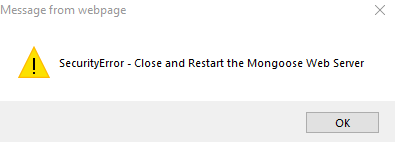
- SecurityError.png (3.99 KiB) Viewed 2332 times
This only seems to effect Workspace Layers 4 and not the Color Picker or Scene View
The included Plugins.xml file has the Clintons3dPlugin, Clintons3dPluginExt and Clintons3dRsView, Installed and Loaded to the default path:
C:\trueSpace761Std
WARNING: These 3 plugins are required to be Installed and Loaded when using trueSpace!