Page 69 of 184
Re: Final trueSpace 7.61 Beta 8 Unofficial Update
Posted: 13 Jan 2020, 10:03
by trueBlue
clintonman wrote: ↑13 Jan 2020, 04:41
Nope, didn't notice.
Meaning, they do no stay highlighted on your installation after using Zoom to Selection?
Re: Final trueSpace 7.61 Beta 8 Unofficial Update
Posted: 13 Jan 2020, 17:03
by clintonman
Don't think they're related.
Tested in unpatched virgin tS:
context highlight goes off when exit PE mode
vertex highlight goes off when exit PE mode
edge highlight goes off when exit PE mode
face highlight stays on when exit PE mode
triangle face highlight stays on when exit PE mode
edge loop highlight stays on when exit PE mode
face loop highlight stays on when exit PE mode
Re: Final trueSpace 7.61 Beta 8 Unofficial Update
Posted: 13 Jan 2020, 23:16
by trueBlue
New Update for the
trueSpace7.61 Beta 8 Unofficial Update
viewtopic.php?f=55&t=3732
January 13, 2020
I have noticed that the Background Help panel can open unexpectedly with the previous short cut (I + LMB drag in empty space)
Background widget
Changed
* B + I + LMB drag in empty space - Opens Background Widget Help panel
Look at Selection
Zoom to Selection/Point Edit mode
Returns to users Point Edit Select Element type
Updated January 11, 2020 Author Clinton Reese
Custom Toolbars -
Red toolbar
Add
*
Contraints and
Passive Contraints - Author Clinton Reese
Modified the UI
Fixed some errors:
if not a valid selection -> return
Add
floating panel
help panel

- Passive Constraints.PNG (18.01 KiB) Viewed 3541 times
Re: Final trueSpace 7.61 Beta 8 Unofficial Update
Posted: 14 Jan 2020, 22:27
by trueBlue
New Update for the
trueSpace7.61 Beta 8 Unofficial Update
viewtopic.php?f=55&t=3732
January 13, 2020
Point Edit widget 1, 2, and 3
Changed
Sphere and
Triangles
RMB + Drag = Opens Point Edit preference panel
Point Edit widget 2
Sphere and
Triangles
Add
LMB select = Opens Point Edit toolbars, offset from the Sphere's location
Ctrl + LMB select = Closes Point Edit toolbars
Edit: Removed because this was stopping the Ctrl + LMB add to selection in Point Editing Mode
RMB select in empty space = Ends Point Editing and closes Point Edit toolbars
Background widget
Add
Ctrl + LMB select in empty space = Closes Point Edit toolbars
PE NormalMove
Fixed an error in the normalMove script
Mesh Editor Settings
Default and
Soft aspects
Add
* Attribute buttons for setting default colors 'Right click Reset'
Mirror aspect
Add
* Help link and Reset Default manual settings button 'Right click Reset'
http://clintons3d.com/plugins/truespace ... rtool.html
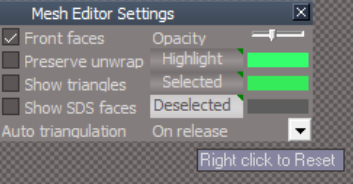
- MESdefault.PNG (47.32 KiB) Viewed 3559 times
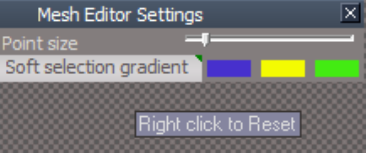
- MESsoft.PNG (38.41 KiB) Viewed 3559 times
Animation
Add
Floating panel
* Advance Frame
Advance frame forwards or backwards by amount entered

- Advance Frame.PNG (9.7 KiB) Viewed 3559 times
Re: Final trueSpace 7.61 Beta 8 Unofficial Update
Posted: 15 Jan 2020, 18:35
by trueBlue
New Update for the
trueSpace7.61 Beta 8 Unofficial Update
viewtopic.php?f=55&t=3732
January 15, 2020
Point Edit Widget 2
Triangles
* LMB click opens Point Editing toolbars
* Ctrl + LMB click closes Point Editing toolbars
* MMB + Drag moves the widget
Background
RMB + Drag in empty 3D Space closes Point Editing toolbars
RMB click in empty 3D Space closes Point Editing toolbars and ends Point Editing
Tip: Move the widget and open toolbars in a different location
* Updated the
trueSpace Beta 7.61 Unofficial Update.txt file
Re: Final trueSpace 7.61 Beta 8 Unofficial Update
Posted: 16 Jan 2020, 00:08
by trueBlue
New Update for the
trueSpace7.61 Beta 8 Unofficial Update
viewtopic.php?f=55&t=3732
January 15, 2020
Hoping that this is the Final update!
Updated 2 objects in the,
Objects - tS7.61 Update objects -> library
Model Workspace Animation panel
Add
Advance Frame forwards or backwards by amount entered
M - Opens Synchronize Workspace
Animation panel
Add
Advance Frame forwards or backwards by amount entered
Note: The
Model Workspace Animation panel has combined Model and Workspace commands in the controls.
The
Animation panel has seperate Model and Workspace commands.
Re: Final trueSpace 7.61 Beta 8 Unofficial Update
Posted: 21 Jan 2020, 20:01
by trueBlue
New Update for the
trueSpace7.61 Beta 8 Unofficial Update
viewtopic.php?f=55&t=3732
January 21, 2020
Custom Commands
Add
Target Weld
trueBevel
Mesh Edit Pivot Axes
ScriptCommands
Add
C3DRestore - 'Modal question'
ResetContext - 'Modal question'
ResetPose - 'Modal question'
HideAll - 'Include Encapsulated objects'
Blue toolbox
Open jScript
LMB - Inserts and opens a jScript command(s) in active window
RMB - Inserts and opens a jScript object(s) in active window
Shortcuts
Removed: Spacebar - 'Unselect'
Changed: Spacebar - Opens - Quad Point Edit toolbars in Point Editing mode
Changed:
Object Rotate shortcuts
3DView - 'Window in focus with object selected'
Code: Select all
Home Normalize Location
End Normalize Rotation
Add:
Code: Select all
0 +Y Rotate Left 1.000 degree
. -Y Rotate Right 1.000 degree
CTRL+0 +Y Rotate Left +45 degrees
CTRL+. -Y Rotate Right -45 degrees
Note: Rotates + or - 180 degrees and stops. Gimble Lock?
If at the end of the 180 degress, selecting the opposite key will continue in that direction to 360 degrees and stops
Quad Point Edit toolbars Author - Clinton Reese
Removed
Point Edit widget 2
Triangles
LMB = Closes and Opens - Quad Point Edit toolbars 'Modified version'
Background
RMB + Drag - Closes - Quad Point Edit toolbars
RMB + Click - Closes - Quad Point Edit toolbars 'End Point Editing'
Tip: MMB + Drag the Sphere to move the widget and LMB select the Triangles to open the toolbars in a different position
Re: Final trueSpace 7.61 Beta 8 Unofficial Update
Posted: 22 Jan 2020, 07:25
by trueBlue
New Update for the
trueSpace7.61 Beta 8 Unofficial Update
viewtopic.php?f=55&t=3732
January 21, 2020
Updated
Clintons3D Package" VERSION="v.1638415"
Add
Deformers (Beta)
viewtopic.php?f=71&t=5742
See previous post for the update earlier today
Re: Final trueSpace 7.61 Beta 8 Unofficial Update
Posted: 23 Jan 2020, 19:47
by trueBlue
New Update for the
trueSpace7.61 Beta 8 Unofficial Update
viewtopic.php?f=55&t=3732
January 23, 2020
Deformers - Author Clinton Reese

New - BendDeform
UI modifications
Min, Max, and Center Limits
Add
Shape
This enables you to animate the Limits individually as long as you do not Remove them.
Deformer script
Add
Space.Unselect()
Node.Select(sel)
This shows the (Type)Deform in Panels
RemoveHelpers script
Add
if(!Question("If you have animated any of the Helper Limits they will be removed.\n\nDo you wish to continue?"))
Add Deform icon
Opens - Add Deformer in a floating panel
trueBevel
Add
RetorePEselectionMode script
var RestorePEselectionMode = params.ConValue('RestorePEselectionMode');
MeshModifiers.AutofacetNormals('',-1)
Node.Value('/Preferences/Mesh Editor Settings','PE selection mode') = RestorePEselectionMode;
MeshModifiers.ActivatePointEditWidget('','','Default');
WorkspaceMain and WorkspaceMain2 toolbars
Flatten History icon
Add
RMB = MeshModifiers.FlattenNodes('');Node.ConRemove(Node.FirstSelected(), "UvProjection");
Re: Final trueSpace 7.61 Beta 8 Unofficial Update
Posted: 26 Jan 2020, 00:31
by trueBlue
New Update for the
trueSpace7.61 Beta 8 Unofficial Update
viewtopic.php?f=55&t=3732
January 25, 2020
Deformers - Author Clinton Reese

- Deformers.PNG (27.83 KiB) Viewed 3838 times
Add
Modal Questions to the Remove Helpers button script and Helpers Remove button scripts
Examples:
If you Remove these Helpers thier animation will be lost!
Do you still want to remove all of these Helpers?
This Center helper has been animated, this part of the animation will be lost!
Do you still want to remove this Center object?
In order to animate the Helpers seperatly, you must add atleast one keyframe to each one BEFORE animating the Object. This will create a AnimClip for each one that is seperate from the Object's AnimClip. Equally important, you can not Remove these helpers or you will lose any animation.
You need to add these items, highlighted in Red, to the Keying panel from the Attribute Browser.

- AB.PNG (11.7 KiB) Viewed 3848 times