Update 114 for
trueSpace7.61 Beta 8 Unofficial Update Version 8
Final Update
Widgets
Point Edit widget
Object Navigation widget
Add
XYZ Locks to Scale and Rotate
Alt + LMB On|Off
View widget
Rotate X 'Blue'
Add
Ctrl + LMB - Open Select Cycle
Rotate YZ 'Red'
Ctrl + LMB - Open Animation toolbar
Cube View widget
Changed Active Highlight color from Yellow to White on all meshes
Applied a darker color for Left, Back and Bottom
Add Right click gesture command RsTool.Arrow() where no Right click gesture existed 'Stops Point Edit mode when an object is selected'
Toolbars
Camera toolbar
Add
Cycle Camera Views
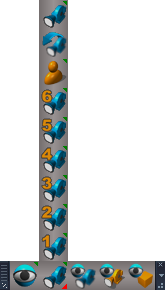
- Cam Toolbar.png (14.52 KiB) Viewed 1890 times
CustomAnimToolbar
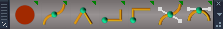
- KI toolbar.png (7.55 KiB) Viewed 1890 times
CustomCommands
Update
Keyframe Interpolation Author - Clinton Reese 2/9/2022
Clintons3dPlugin.rsx v.1638433
Select
Add
Cycle aspect
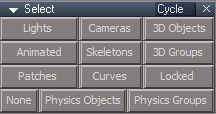
- Select Cycle panel.png (5.15 KiB) Viewed 1890 times
Commands
Add
CycleCameras.xml Author - Clinton Reese
Animation panel
Gets and Sets the Current Time, Play Range Start, and Play Range End when loaded
Add
Bidirectional option on the Exp aspect
Play and Stop
If checked on the Exp aspect, activates a Timer Event that sets the Current Time on the Animation panel and Synchronizes Workspace with Model
Warning! This does not work when any Anim View is open!
Use with the Link Editor view, only!
Synchronize works when One object is selected, only!
Protect Workspace
Add
Open and Dock Model tS6.7 button
Animation scripts library
Random Color
Random Number
Random Integer
Counter
Active
Vibrator
My Anim Clips library
100 Vibrations.RsClip
Status Message
Update Author - Clinton Reese
Animation Preferences
Add
Interpolation button
Shortcuts
Anim View
Add
Ctrl + U = Clear Selection
February 10, 2022
https://united3dartists.com/forum/viewt ... =55&t=3732
Instructions:
Recommend that you completely Uninstall and Install trueSpace7.61 Beta 8 to a clean directory.
Install the PDF Manual for trueSpace. (Optional but required before installing the Update)
1.) Run the tS7.61B8.8.exe
2.) Browse [...] to where you installed C:\trueSpace761, select its folder and then the Extract button
3.) Select the Yes to All button
4.) Open trueSpace and select the Reset to Default Context icon
5.) In Workspace select the Default layout tab
The included Plugins.xml file has the Clintons3dPlugin, Clintons3dPluginExt and Clintons3dRsView, Installed and Loaded to the default path: C:\trueSpace761
WARNING: These 3 plugins are required to be Installed and Loaded when using trueSpace!