Page 1 of 1
OBJ import/export using LUUV plugin
Posted: 14 Feb 2012, 20:16
by Draise
To import OBJ files, one can use the ModelSide of trueSpace 7.61 beta 8 (not rosetta/standalone) or use the included LUUV obj importer/exporter included with the ModelSide of trueSpace 7.61 beta 8
1. Install the plugin

- Click the plug button to install a plugin.
Once installed, you'll see a new button. This is the plugin. - 3.PNG (3.85 KiB) Viewed 5380 times
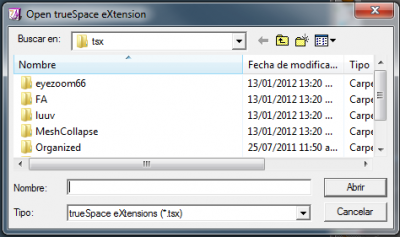
- The .tsx (plugin file) is locaed in the tsx/luuv folder.
2. Right click to import obj.
3. Alt left click to export obj.
Re: OBJ import/export using LUUV plugin
Posted: 20 Feb 2012, 21:19
by jeffroig
Draise one important piece to mention is the options window.
By right clicking on the icon the options window will appear.
My version is slightly older than what you are using but should be similar.
Re: OBJ import/export using LUUV plugin
Posted: 21 Feb 2012, 03:58
by Draise
jeffroig wrote:Draise one important piece to mention is the options window.
By right clicking on the icon the options window will appear.
Ah yes, thanks for that useful addition.

Re: OBJ import/export using LUUV plugin
Posted: 21 Feb 2012, 09:09
by Tiles
As a sidenote @jeffroig, I see that you use LUUV 1.15, which means you have it open in tS 6.6. Ts 7.6 Modelside is in trouble with 1.15, can`t remember what it was, but was a big problem. Better use the LUUV version that comes with tS 7.6, which is 1.14.
Re: OBJ import/export using LUUV plugin
Posted: 21 Feb 2012, 13:42
by Steinie
Oh yea stay away from 1.15 it has a Luvv Bug problem!
http://united3dartists.com/forum/vi ... =luvv#p503" onclick="window.open(this.href);return false;
Re: OBJ import/export using LUUV plugin
Posted: 22 Feb 2012, 00:21
by jeffroig
I use TS 4.3 and have never had a problem one with it.